An Invoice payment can be recorded manually through both the Web Portal and the App.
To take a payment for an Invoice in the Web Portal > Accounts > Invoices > Select the Invoice you would like to take the payment on > Add the Amount Paid > Select the Payment Method > Select Add Payment.
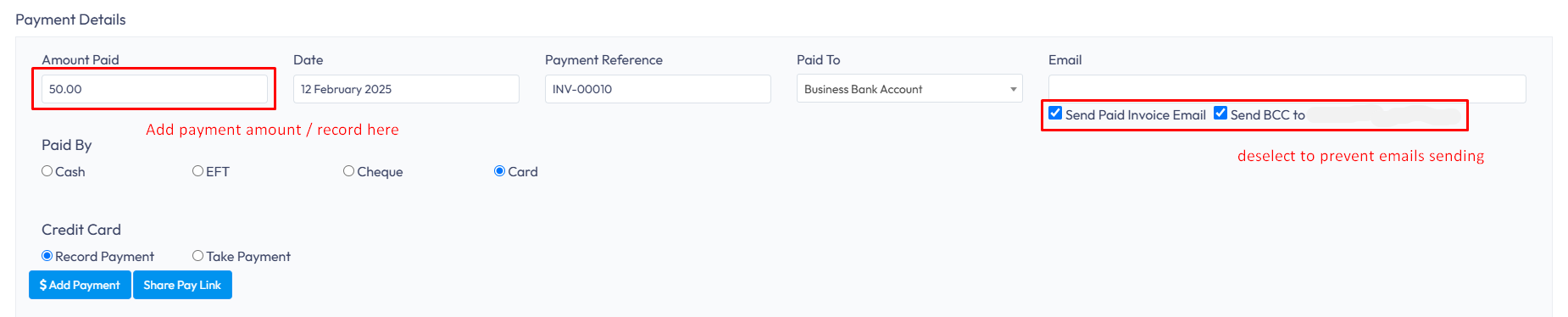
You can also record/take a payment by going to Accounts > Invoices > select the card / payment symbol for the intended invoice. A payment screen will pop up on the right side of your screen > Select the payment option (including using Formitize PayNow feature to take payment instantly) to record payments received, and whether you wish to send the updated invoice to your client or not.

To take direct payment through PayNow from credit card:

Recording payments received:

Payment can also be taken in the App > Accounts > Invoice > Swipe left on the Invoice you would like to take the payment on > Select the Payment Method. The other details will pre-populate for you but can be changed if required > Select Add Payment.


