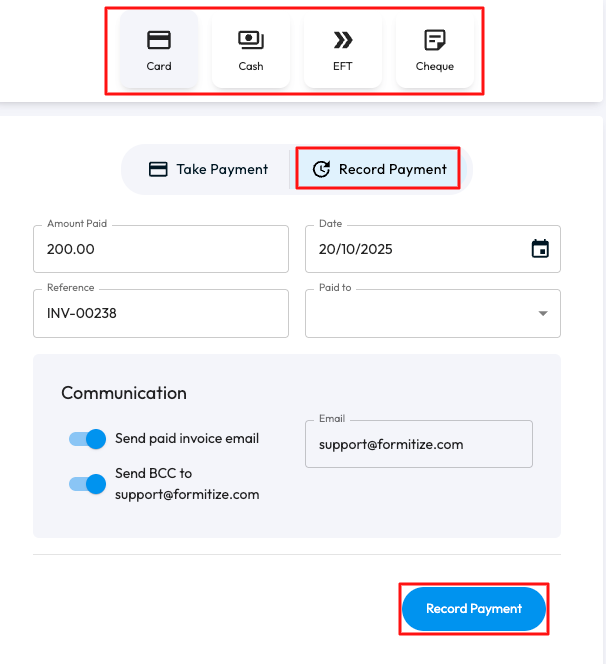There is now a new easy way to take payments without having to open up your invoices. In the Web Portal, go to Accounts > Invoices, and there is a payment or card symbol at the end of the invoice rows. Selecting this card symbol will open up the payment options for that particular invoice.
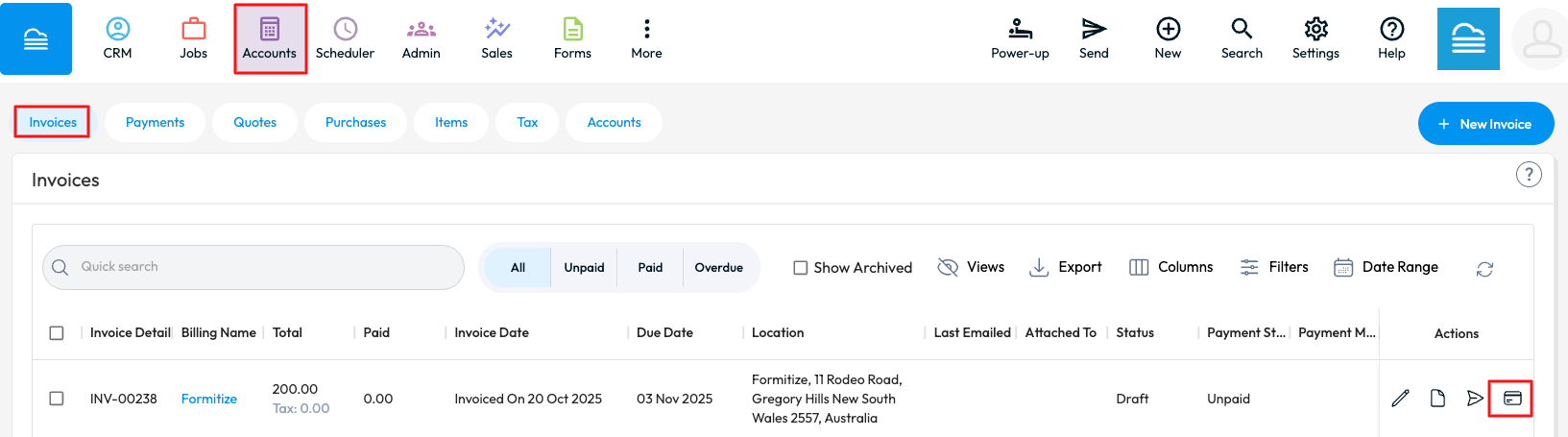
You can also access the payment drawer when viewing the Contact Management Portal. CRM > Contacts > select the edit arrow for the contact > Accounts > Invoices > select Card symbol.
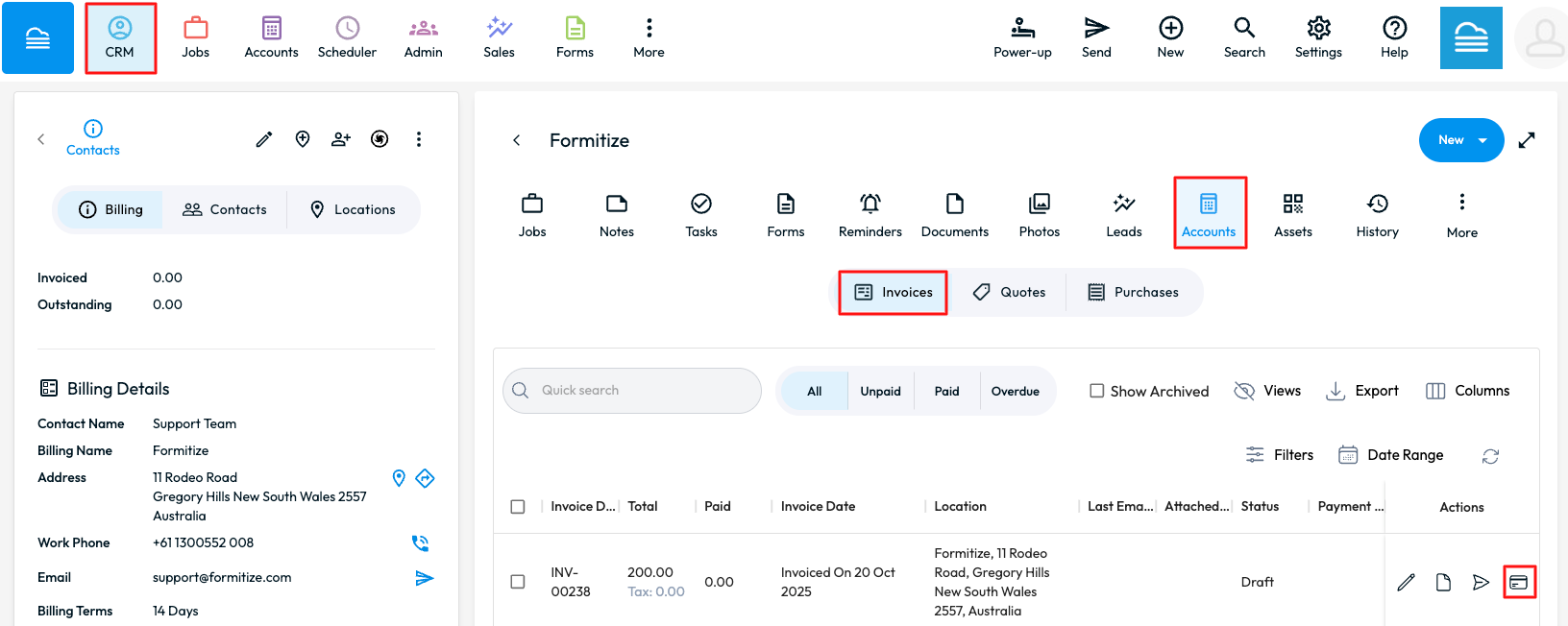
If you have PayNow activated in your Formitize account, you can also directly enter the credit card payment into the system under the Card > Take Payment option. If you have taken the payment another way, you can record the payment by selecting the Record Payment option.
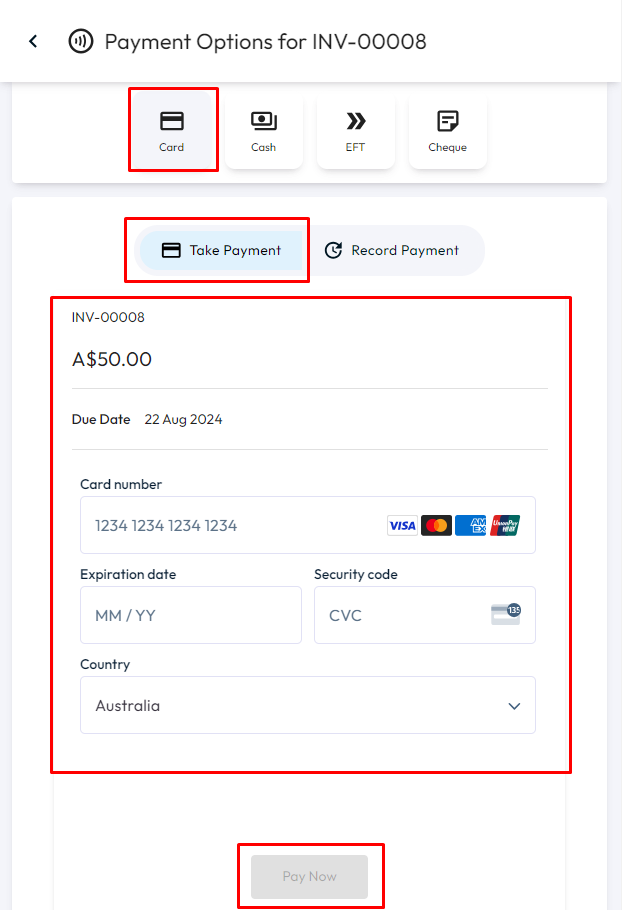
For all of the payment recording options, you will be able to view these options, where you can record all the details for payments made.